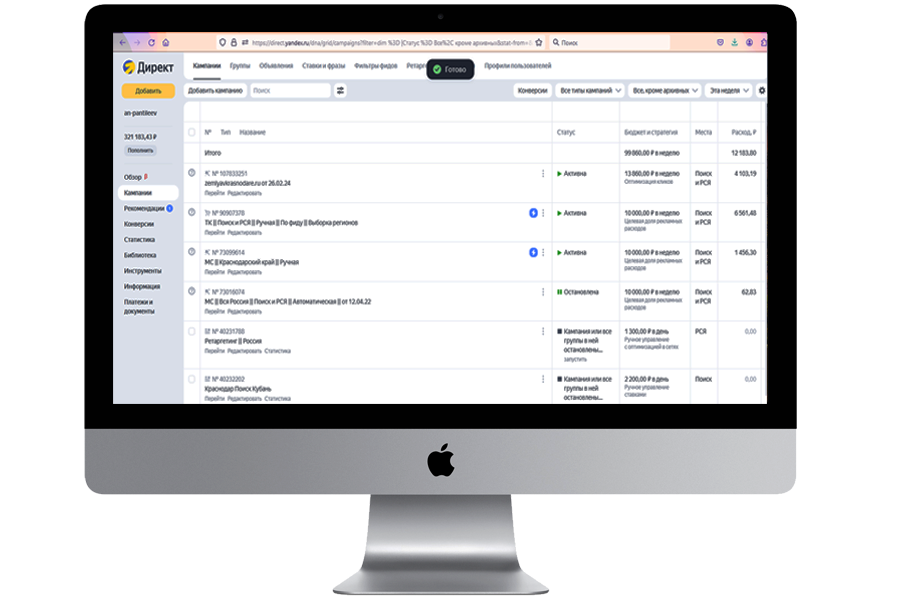В современном цифровом мире реклама в интернете стала неотъемлемой частью маркетинговой стратегии большинства компаний. Одним из самых популярных инструментов для создания онлайн-рекламы является Яндекс Директ. Однако для достижения высоких показателей конверсии и возврата инвестиций крайне важно регулярно проводить аудит рекламных кампаний. В этом разделе мы расскажем о важности аудита, его ключевых аспектах и необходимых действиях.
Что такое аудит рекламных кампаний?
Аудит рекламных кампаний — это системный анализ всех элементов вашей рекламной деятельности на платформе Яндекс Директ. Его основная цель — выявить слабые места, определить эффективные и неэффективные подходы, а также предложить решения для оптимизации. Аудит может включать в себя оценку текстов объявлений, целевых страниц, настроек таргетинга, ключевых слов и многое другое.
Почему аудит важен?
Оптимизация бюджета: Без регулярного анализа может происходить перерасход бюджета на неэффективные объявления или ключевые слова. Аудит позволит выявить такие "пустые" затраты и перераспределить средства в более продуктивные каналы. Увеличение конверсий: Анализ проведенных кампаний помогает понять, какие объявления и стратегии приводят к конверсиям, а какие нет. Это дает возможность сосредоточить усилия на тех форматах, которые работают лучше всего. Адаптация к изменениям: Рынок и потребительские предпочтения постоянно меняются. Регулярный аудит позволяет быстро адаптироваться к этим изменениям и вносить нужные коррективы в рекламные кампании.
Улучшение качества объявлений: Успех ваших рекламных усилий зависит от качества контента. Аудит помогает оценить тексты объявлений, их привлекательность и релевантность для целевой аудитории.
Чек-лист для аудитаДля обеспечения максимальной эффективности нашего аудита мы используем специальный чек-лист, состоящий более чем из 30 пунктов. Это включает в себя анализ всех аспектов рекламной кампании, таких как:
- Корректность настроек таргетинга
- Релевантность ключевых слов
- Качество текстов объявлений
- Оптимизация целевых страниц
- Использование расширений объявлений
Каждый пункт чек-листа помогает глубже понять текущую ситуацию и найти области, где можно значительно улучшить результаты рекламных кампаний.
Ценность нашего аудитаСтоимость проведения аудита одной рекламной кампании составляет всего 6000 рублей. Эти небольшие инвестиции могут привести к значительной экономии и повышению доходности. На практике мы наблюдали, что экономия после применения полученных рекомендаций может достигать сотен тысяч рублей. Такие результаты делают аудит одним из самых значимых инструментов для повышения эффективности вашего бизнеса.
Если вы ищете пути для оптимизации своих рекламных кампаний в Яндекс Директ и хотите извлечь из них максимальную выгоду, наш аудит с использованием надежного чек-листа станет вашим первым шагом на пути к успеху
Давайте мы покажем как это сделать
Widgets
Currently available widgets

Slideshow

Grid

Grid Stack

Switcher

Map

Accordion

Gallery

Grid Slider
How to use
Use a shortcode to display your widget anywhere on your website
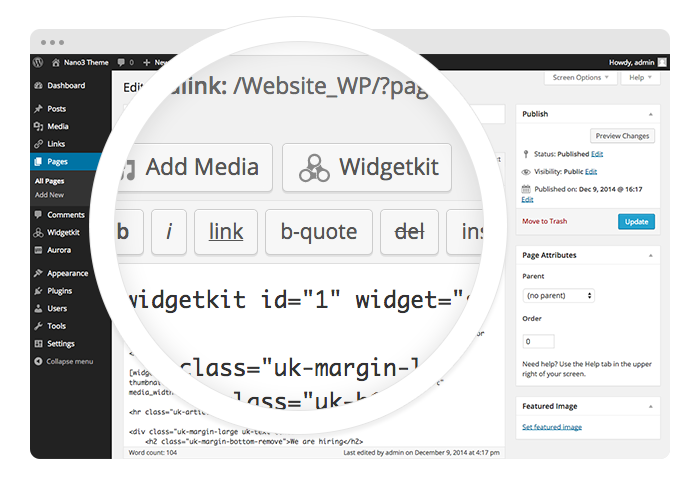
Start in the editor
To get started, click on the Widgetkit button in your CMS edit view. Now choose the widget you would like to render, for example Grid. To create content for your widget, hit the New button and select the content type, for example media.
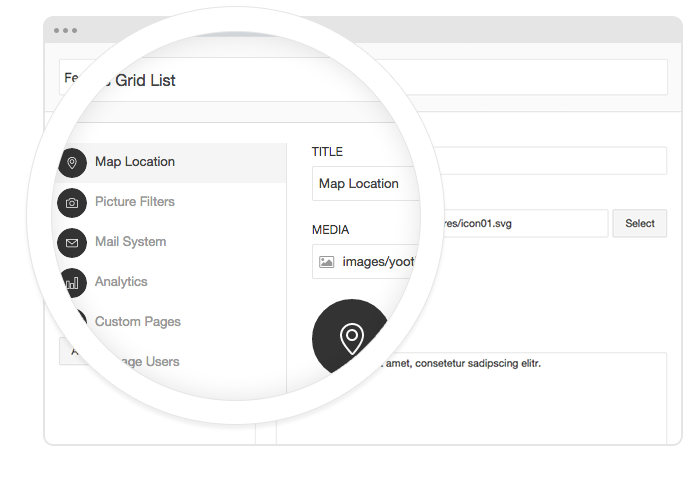
Explore the Interface
To create your content, you can add single content items by using Add Item. Alternatively you can use Add Media to select multiple items at once through the media library or manager of your CMS. Don’t forget to hit Save after you have created your items and then Close.
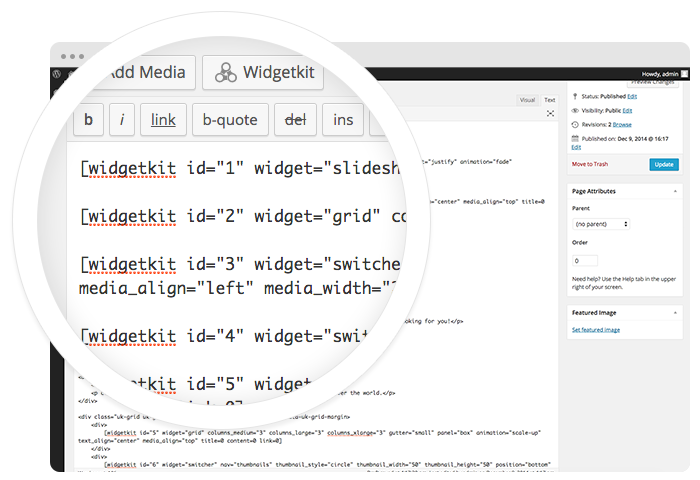
Using the shortcodes
To finalize your widget, hit Insert. Now you will see a shortcode with the ID and settings of your widget. If you have changed the default settings of your widget, the updated settings will be added to the shortcode. To select a different widget, click inside the shortcode and hit the Widgetkit button. Now click Change Widget.